ATS (Automatic Transfer Switch) or STS (Static Transfer Switch) are device which take power from two different sources and drive single source devices in a server rack of data center. When both sources are available they continue to drive the load from the default source which can be programmed from front panel button. It has two inputs marked as "Source-A" and Source-B" or "Source-1 & Source-2" based on different manufacturers. Any of these input sources can be made default based on users choice. ATS uses electromagnetic relay inside it to switch from one to other source whereas STS uses solid state relay (no mechanical contact) to switch the source based on best available source. There are different parameters on which a source is decided to be adequate to pass to the output sockets of ATS. Threshold for these parameters are user programmable through web console of device or via local console cable connected to management port.
Some of these parameters are:
Input Voltage Range: This defines up to what voltage range at the input supply of ATS, should be treated as safe voltage for the single source devices connected to it and variation expected from UPS output supply. This is a range with a lower limit and upper limit like 180 V - 240 V, not a specific voltage. If the input voltage goes below the lower limit or above the upper limit, the ATS/STS switches the load to other input source.
Input Frequency: This is again a range of frequency deviation expected from UPS output source and that can be tolerated by the single source devices connected to ATS. If the supply frequency is 50 Hz, we can have a range to select 49 Hz to 51 Hz (or ±1 Hz) or 48 Hz to 52 Hz (or ±2 Hz) etc. If the supply frequency of default source is within this range the load will continue to run on that source else the ATS will switch the source to other available one.
Sensitivity: This defines the amount of harmonics / fluctuations allowed at the input source and off course that can be tolerated by connected device. This has setting in form of "High", "Medium" and "Low". High sensitivity means even small fluctuation or harmonics will not be tolerated at input and low sensitivity means large amount of fluctuations and harmonics are allowed at output before switching to other source.
Note: As ATS uses electromagnetic relays and if UPS source of data center rarely fails, hence ATS keep providing power from default source for years. This leads to cold welding of mechanical contacts or due to loss of tensile strength of contact, they may not switch to other source when required. This may lead to failure of device connected to it when default source fails or go out of set threshold. To solve this, STS are designed with static relay(Electronic Relay), that do not have mechanical contacts, hence this issue is addressed. Rest functionality remains almost same.
These ATS/STS can be configured with an IP to add to monitoring tool which pulls data via SNMPv1 or SNMPv3. Monitoring is highly recommended as without monitoring we will never come to know if any one input source goes missing and devices keep running on other source and you never know. When the other source also fails, then the devices connected to ATS fails and services go down. If it is monitored, the moment one source fails, we get alert and can take corrective action on time.
Let's see what are the best practices to deploy ATS based on how the single source devices running on it, are configured to work.
 |
If there would have been another firewall or switch configured in cluster to work with these firewall and switch, then connecting ATS/STS in this simple mode would be a blunder as ATS/ STS will work as SPOF (Single Point of Failure) for such setup. Being electronic equipment ATS may also fail to work at some point in time and will lead to failure of all the cluster devices connected below it.
 |
Best way to connect such devices in cluster to two different sources available in rack PDU without ATS or STS. Ensure that any other single source device if dependent on one of the single source device from network perspective, they should be connected to same PDU. Connecting one device to left PDU and its dependent device to right PDU will not add redundancy rather whole setup will fail if any one UPS source is down. This ensures that if one set of devices will fail due to one source outage, the other set of device in cluster will keep giving the services by the time the faulty source is repaired.
If we are worried of additional work load and lead time of re-configuring devices or replacing devices if they are powered down and won't come up once the power source is resumed, then we can deploy ATS/ STS in pair. As shown here in the top setup, if we use one ATS it will work as SPOF (Single Point of Failure) and if there is any fault in it, whole cluster below it, will fail. This mean all the effort and money spent in creating cluster go in waste at some point of time. The best way to deploy two ATS taking power from two sources each is shown in lower setup. Each ATS drives set of firewall and switch which are connected together from network perspective. If any ATS fails only one set of devices in a cluster will fail to perform the required task but the other set will continue to give services. Again we should ensure to connect all dependent devices to one ATS and other set to other ATS. Else again there will be certain conditions where the whole setup will fails.
So whatever scheme we follow for ATS/STS deployment, we need to focus on how single source devices connected to it are configured to work and how they are connected with each other from network perspective. Else all our efforts fails to bring redundancy as expected.




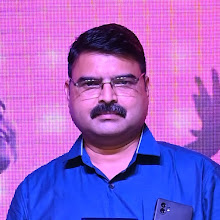




0 Comments