 |
With lots of cloud based services available from different players organizations get opportunity to outsource its IT services running on their on premises data centers and thus saving on operational expenses and at the same time getting flexibility to shrink or expand operation quickly and with least investment on capital expenditure. They pay for services being used on monthly basis and thus the capital expenditure becomes operations expense spanned over large span of time.
In similar lines some service providers have come up with new concept of Device as a Service (DAAS). DAAS is also referred as Desktop as a service, but here we will discuss on Device as a Service. This can include Desktops, Laptops, Thin Clients, Mobile Thin Clients or Mobile devices like Tablets etc.
Yes, Device as a Service is again same as other services with a difference that here we deal with physical end user devices which are not in cloud platform like Metal as a Service where we get physical server box dedicated for the client, rather it is in end user's hands to operate as they operate any company provided end user device. Only thing is device is not procured by your organization but is at rent from service provider and your company pays till you use that hardware on monthly basis rest whole asset management life cycle is managed by service provider. Hence your IT department is free to focus on other important task and business improvement.
What are the Benefits of DAAS:
2- Scale up/down number of devices any time with reducing time in procurement process
3- Focus on important task rather than investing time in managing life cycle of your IT assets
4- Reduce work load on IT staff in configuring and troubleshooting the device, everything is managed by service provider
5- Reduce load of managing patches and updates
6- Complete life cycle managed by service provider
7- You pay monthly rental till users uses the device
8- Right device is allocated for different job roles i.e. machine of different configuration can be allocated to different departments based on their requirement
9- Cost is reduced as you pay for exactly what you need
10- Focus on device analytics for better user experience
11- Service provider has option to sell refurbished devices
- How to control delivery of asset at wrong destination?
- How to test and finalize which device suits for which department/user?
- How software assets will be managed, who owns the license client or service provider?
- How s/w license inventory will be managed and tracked?
- How performance of assets are analysed and reported?
- How we can get the real time hardware and software asset inventory utilized by your employees?
- Who will manage patch, drivers and OS updates?
- How and where user will log service calls, track the status and get the issue rectified within defined SLA?
- How software and hardware issues will be segregated in any asset facing issue?
- Who will handle software calls, supplier or your IT team?
- Define SLA for skill and part calls
- Is damage protection available. If yes, up to what extent?
- How to decide to replace any asset having repeated failure?
- How to incorporate new or additional software licenses as and when required by users?
- What time is required for getting new software licenses?
- Time for providing new type of hardware as and when required?
- What will be time for scale up?
- How onsite service support will be handled for all user including work from office, work from home and work from anywhere?
- If devices are issued in mid of month, how that will be charged?
Go to Content List




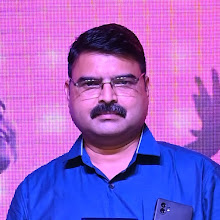




0 Comments